Clé de validation eCAL
eCAL
eCAL™ is a Radiodetection technique that allows the operator to validate the original factory calibration of the RD5000, RD7000+ or RD8000 Cable and Pipe locators, providing the user with confidence that the instrument locator continues to meet its original factory calibration. Each time a locator passes eCAL the user can print a validation certificate without needing to return the locator to a service center.
In order to use eCAL follow these steps:
1. Identify the serial number of the unit you wish to validate
2. Purchase an eCAL key by contacting your local RD office or Radiodetection approved distributor
3. Download and install the latest version of Centros™ Manager for Windows. Centros Manager will update your locator software if a newer version is available
4. Follow the Centros Manual instructions on how to perform an eCAL
Note: From 28 July 2017, Radiodetection has temporarily suspended the Credit Card payment service which allowed users to purchase eCAL keys directly from the website. Radiodetection apologise for any inconvenience caused.
Click here for a list of our offices.
eCAL keys are valid for 12 months from date of purchase.
To view our Refund Policy click here.
For RD7000+M, RD8000M, RD7100, RD8100, PCMx or for C.A.T4 locators, remote calibration is provide by eCert™.
Support Enquiries
For all support enquiries contact Radiodetection Support. Contact details can be found here.
Having Trouble Finding Your Serial Number?
Locator Products - Serial Number Location
For locator products the serial number required for extended warranty is located under a barcode on the upper label above the model number and type.
The following picture shows a typical serial number.
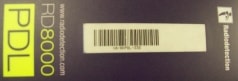
Please enter the entire number as printed.
Transmitter Products - Serial Number Location
For transmitter products the serial number required for extended warranty is located under a barcode inside the battery compartment.
The following picture shows a typical serial number.

Please enter the entire number as printed.